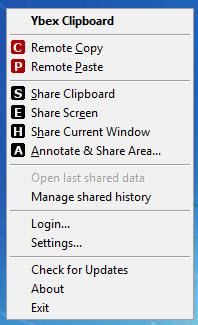Ybex Clipboard
1.3
Size: 694 KB
Downloads: 3836
Platform: Windows (All Versions)
The application Ybex Clipboard, which is offered for free by A!K Research Labs, makes it very easy to share screenshots. With a simple click on Share Screen, the application will take a screenshot of the entire desktop, upload that screenshot to the web, then copy the URL to the clipboard. If you want to share the screenshot with someone, you can just paste the URL in an IM window, in an email, and so on.
Seeing that it is less than 1MB in size, it won’t take long to get the Ybex Clipboard installation file off the web and onto your machine. Run this file, click through the setup wizard that shows up, and you will very quickly be done with the installation process. When you run Ybex Clipboard for the first time, you will be asked to create an account – to do this, you will only need to provide your email address and pick a password for your account.
There are two ways of accessing the application’s interface and functionality. You can do so from the system tray icon by right clicking it. Better yet, you can do so by using a hotkey – the default is Ctrl + Shift + Y; if you want to, you can change it to something else.
All the functionality Ybex Clipboard has to offer is clearly presented on the interface: share clipboard, share screen, share current window, annotate and share area, manage shared history, remote copy, and remote paste. This means that with the functionality Ybex Clipboard has to offer you can capture, annotate and share your screen, texts, images and so on.
Ybex Clipboard is a free application.
Easily capture and share screenshots and other data with a bit of help from the free application Ybex Clipboard.
Pros
The installation process goes along smoothly and rapidly. Creating an account takes very little time. Bring up the main interface using a hotkey. The functionality Ybex Clipboard has to offer is clearly presented on the interface. Capture, annotate and share your screen, texts, images and so on. The application is free.
Cons
None that I could think of.
Ybex Clipboard
1.3
Download
Ybex Clipboard Awards

Ybex Clipboard Editor’s Review Rating
Ybex Clipboard has been reviewed by George Norman on 21 Jan 2013. Based on the user interface, features and complexity, Findmysoft has rated Ybex Clipboard 4 out of 5 stars, naming it Excellent